Background/Considerations
What do you want to say and how do you want to say it? What language would be appropriate? I have two ideas primarily, both concerning gender inequality, which I am going to explore further through sketching some ideas. The first one is raising awareness of gender inequality in the workplace, and the appropriate language would be serious and informative, but not in an overbearing way. The second idea I have is to do promotional work for a women's charity such as Women's Aid. The appropriate language for this would be friendly, protective and informative tone so that women feel comfortable about using their help and advice.
What visual languages exist that relate to your message and how can you use them? For the inequality in the workplace idea I can use visual imagery such as briefcases, desks, people in suits, boardrooms, buildings, equipment etc to portray the environment. I can use them by using text to make a shape, using text on a computer screen, or just associate the image with the text. For the women's charity idea I could use imagery which reflects many things such as hope, vulnerability, a crowd of women to suggest they are not alone and emotive strategies to persuade people to support the charity.
Is the content communicated primarily through type or image? If it is both what is the relationship between the two? I think type and image would work best, because when I created the just image poster my feedback was mixed on the communication of it, and I personally didn't like the solely type poster because I thought it was boring. However, my image and type poster was the most successful as my peers understood it and said it looked good visually when I asked them. I found portraying my message was more effective through using type and image, so I am going to use them together for this task. I think having more image than type will work best because it will catch people's attention for longer, and have the most important text included to deliver the message quickly.
What does the mail shot aim to achieve. Does it direct you to a website, encourage you to attend an event, is it interactive or is it self-contained?
The inequality in the workplace idea would aim to achieve awareness to employers and such that it is an issue, and to re-evaluate their business to see if this is a problem. It would also make women aware of the alarmingly high percentage of inequality, so they can support gender equality more. The charity idea would aim to achieve awareness and promotion of the charity, and persuade people to support, donate and use it. It would also direct to a website of the charity so that people can find more information about it.
A limited colour pallet (no more than two colours) will allow for the reproduction of your designs across a range of media . I am going to use the same colour pallete as my three posters, black, mint green and the stock which was white matte paper.
The tone of voice should be appropriate to your message, the context in which it's intended to be read and the audience to whom your work will be delivered. I think this is incredibly important to keep in mind all the time when I am thinking of ideas because I don't wantt to become sidetracked with a design that won't connect to my audience. I will need to think about who my audience will be so that the mail shot I produce won't be a wasted design from aiming it at the wrong people who have no need for the information.
Ideas/Sketches
I have done some further research to help me make informed ideas and create a more focused message.
Through my research I found a lot of information to put in my mailshot and I decided that a leaflet would be most appropriate because there is so much information to include. I aslo decided to look at gender inequality in the workplace as my specific message, because I found so many relevant information, statistics and facts.
Envelope
The envelope had to be the same dimensions as a DL envelope, which are 220x110mm, but I could modify or remake it. I went to straight onto Illustrator to try some different mockups, and print them out to see if the measurements were correct and the design worked printed as well as on screen.
I made a net for the actual DL envelope so that I knew how to fit the design onto an envelope, and make it accurate.
I started to add a pattern onto the lining of the envelope, using the same colours I used on the posters. I did this because the actual dl envelope has a patterned lining as well. I used the same pattern as a border on the address, but I don't think it works very well because the circles are quite big and it is hard to tell what it is.
As I wanted to grab people's attention with the envelope so that they will read it, I used the pattern on the outside of the envelope as well. I also added a ribbon on the outside of the envelope so that when it was closed, it would give the appearance that it was closing it.

I made these two designs for the outside which I was most happy with, as I made the circles a lot smaller so that you could see more of the design, and I kept the ribbon feature. I also changed the bottom of one of the envelopes to one colour, so that it wasn't as overpowering.
I prefer this one because the block colour breaks up the design, and puts emphasis on the ribbon.
I then made some envelope mock ups to see which design worked best when printed and folded.
This example is the exact measurements of the dl envelope that we were given, but I added my own pattern in the lining of the envelope so that it would fit in with the style of the leaflet and the posters that I made.
For the next one I chose a illustrator design where the tab was curved to see which one I prefered. I prefered this one because I think the curved shape matches the pattern more, as that is very circular as well.
 This version also has the pattern with smaller circles in the lining which I think works better with the small scale of the envelope.
This version also has the pattern with smaller circles in the lining which I think works better with the small scale of the envelope.
Then I tried adding the ribbon and seeing what it looked like with with the larger pattern again. I think the pattern drowns out the ribbon because it is so big, although I like the fact the exterior of the envelope is covered as it is eye-catching.
think the white boxes work really well to contain the address and stamp as it makes it clear where the information is.
As I liked the outside of the last envelope, I tried it with the smaller scale pattern and I was really happy with it.
Leaflet Sketches
Here as some thumbnails and ideas from my sketchbook that I used to create my final design.
(scan ins + annotations)
Going to Illustrator
I wanted to create the leaflet on Illustrator so that it would look professional, and be consistent as I have to print of five resolutions. Here is my development on Illustrator:
 I created the front page for the leaflet first, and I used the same font and colour scheme that I used for the posters. I made an illustration of a light because part of the title says 'shedding the light', and I made a briefcase to represent the 'workplace'. I came up with the title because I wanted it to be clear what my message was.
I created the front page for the leaflet first, and I used the same font and colour scheme that I used for the posters. I made an illustration of a light because part of the title says 'shedding the light', and I made a briefcase to represent the 'workplace'. I came up with the title because I wanted it to be clear what my message was.I started to add some colour to make it fit with the rest of the designs, and started adding some type in the middle of the scales to make it stand out against the black.
I tried adding the pattern as a border to see what it looked like, but I think it is unnessacery and is too overpowering.
 Here is the final design for this slide, and I like how the type is different sizes to fit into the scales, as it doesn't give the serious subject matter a serious tone, which I think would put people off reading it.
Here is the final design for this slide, and I like how the type is different sizes to fit into the scales, as it doesn't give the serious subject matter a serious tone, which I think would put people off reading it.I changed the width of each stroke so that they were thicker and added more depth to the design. It stands out a lot more now, and each width is slightly different which fits in with the font that I used because the widths are different on each part of the letter.
This is the final design for my 'why women still can't break the glass ceiling' poster, and I am happy with it because there is a lot of information but it doesn't seem too overcrowded, and I think the illustrations corrospond with the subject matter. I made a hammer illustration to suggest about breaking the ceiling.
I started making a design for pregnancy discrimination, and I wanted to make it very visual. I used a lot of the same features that I used for the people in my posters. When I was placing lots of arrows pointing towards her belly, I quite liked it like this, even though my sketch idea was different, and saved a copy of it that I could go back to if I didn't like the final design I had planned.
 I then added all of the arrows and the text that I wanted to include, but I thought it seemed too light, as the black isn't consistent throughout the image.
I then added all of the arrows and the text that I wanted to include, but I thought it seemed too light, as the black isn't consistent throughout the image.This is my final design for this part of the leaflet, and I changed the colour of some of the arrows to black so that they stood out more, and I think it looks a lot better like this.
This one was pretty simple to do, I chose to create illustrations of books because it is associated with studying, and I just added the text in the blue books so that it stood out. I also made sure that the background was white because I started to think about which ones I would put next to each other, and it would have worked best with a white background, as I wanted to put it between two with a blue backround.
As I was creating a concertina leaflet, I wanted to put something on the back so that it had a finished look. I decided that I would use this pattern as the back so that it matched the envelope.
This is the leaflet put together, and it is now ready to print double sided. To print it double sided I need to create two artboards, and make sure that each document is aligned horizontally and vertically centre, so that each side matches the other. This also applies to the envelope.
Mailing List
I decided that these would be the appropriate people to send my mailshot to.
Sophie Nicolaou was my english teacher at college and she had very strong opinions on gender inequality, and was how I started to know about it, so I thought that she would be interested in these facts.
I also thought I would send it to Glencore International, because I used a quote by him on the pregnancy discrimination section of the leaflet, and I thought he should be made aware of the differences that dramatically impact of women, as the quote suggests he doesn't care about the subject matter. However, as he is a chairman of a big company, he needs to be aware of these facts so that he can improve his business.
Unilever is a consumer goods company, and I learnt about them in the creative advertising lecture, as they create a lot of advertisements for their products. I thought it would be a good company to send a mailshot to as it is a creative company, making it relevant to me. They are also aiming for gender equality in their workplace by 2015, which is a very positive step, and I thought this mailshot would encourage and highlight the need for it.
In my research I found that insurance companies were one of the worst sectors for gender inequality, so I wanted to send my mailshot to one of them. Admiral Group PLC are an insurance company as well as one of the FTSE 100 companies, which have very low numbers of women employed in their companies. I thought by sending this mailshot to them it could highlight the problems they have, and maybe address them.
Final Designs
My final printed designs can be found on my Personal and Professional Practise blog, as well as the critique feedback I recieved on it.






















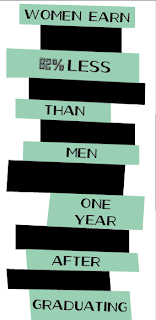



No comments:
Post a Comment